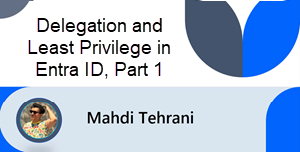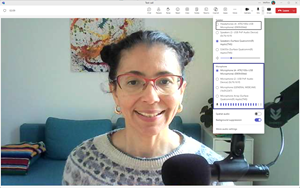Recent Content
Stripe Card Payment Features in Power Pages
Explore the steps you need to implement an effective card payment system in Power Pages. Learn how to build a site with Copilot, create effective data management for your site, set up your Stripe payment system and test this system.
Delegation and Least Privilege in Entra ID, Part 1
Least Privilege plays a crucial role in designing a security model in an environment and eventually moving to a Zero Trust approach. The previous video series (Designing a Delegation Model in Active Directory), we discussed Delegation in Active Directory and how to design a delegation model based on the concept of least privilege. However, Entra ID as a trending Identity Provider, needs to be treated the same way.
So, in this video we discuss the main concepts like role, permissions, scopes, administrative unit and prepare ourselves for real implementation of the delegation model in Entra ID coming in next video.
SharePoint Premium: What Is It?
Announced in 2023 and on track to release in 2024, SharePoint Premium is designed for organizations requiring advanced content management features and functionality. It’s a powerful solution for secure collaboration and efficient document management.
OneDrive: Use Files On-Demand - with Convenience Options
The article discusses using OneDrive's "Files On-Demand" feature, implemented in Windows, which allows displaying files in Explorer without taking up space locally. This article describes convenience and group policy usage for efficient file management. The article also discusses storage optimization settings (Storage Sense) and PowerShell commands an admin can use to change attributes for files.
Enhancing Microsoft 365 Security with Conditional Access and Multifactor Authentication
Businesses face challenges in maintaining data integrity and protecting sensitive information. Microsoft 365's advanced security features, Multifactor authentication (MFA), and Conditional Access are crucial components of a comprehensive security strategy. Multifactor Authentication requires multiple forms of user verification before granting access, while Conditional Access enables granular access controls. Together, they create a dynamic security fabric that anticipates modern cybersecurity threats and ensures rigorous safeguarding of data and applications.
TekkiTalk With Dux Raymond Sy: The Value of Community, and How It All Fits With Microsoft
In this TekkiTalk, host Knut Relbe-Moe chats with guest Dux Raymond Sy, Chief Brand Officer of AvePoint. Knut and Dux talk about the history of AvePoint's involvement in the Microsoft community, including hosting exclusive parties during Microsoft Ignite events, and the importance of community in the tech industry, emphasizing the value of sharing knowledge, building networks, and fostering innovation through community engagement.
Features Missing in the New Teams Client and How to Cope
At the end of March 2024, Microsoft replaces Teams Classic with a new Teams client that has been in testing for months. Some features from Teams Classic aren't in the new Teams. What's missing, and what are the workarounds? Learn about that here.
Two Weeks Until the North American Cloud & Collaboration Summit, April 9-11, 2024
Two weeks until the North American Cloud & Collaboration Summit, scheduled April 9-11, 2024, in Irving, TX. This might be the best $395 for Microsoft 365 education you can probably spend on yourself this year.
Don’t Miss This to Implement a Successful Governance Plan in SharePoint Online
Explore the essential steps and strategies for implementing an effective governance plan in SharePoint Online. Learn how to establish clear policies for site management, storage, external sharing, and data security, ensuring a well-organized, compliant, and efficient SharePoint environment.
Updating Windows Device Drivers
Once a Windows image gets built, administrators must track and test potential device driver updates. Only those that are needed should find their way into production images. Understanding the difference between automatic and manual driver updates is one key to success. In this article, Ed describes the process that determines whether you should update a device driver just because you can.
Introduction to Microsoft SQL Server T-SQL
Some businesspeople want to learn basic T-SQL to simply do their work better without having to get a developer involved. Brian thought a primer on the basics would serve this group well.
Process Mining: How to Record and Edit Task Mining Features in Power Automate
Process mining in Microsoft 365 gives you tools not only for analyzing existing processes but also for users’ actions that are not yet mapped. This article explains the task mining module and describes its main features and functions. You will also learn how to set up the module and record actions for further analysis.