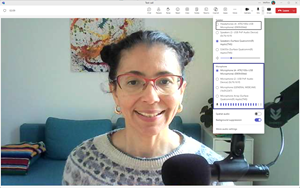Teams Content
Features Missing in the New Teams Client and How to Cope
At the end of March 2024, Microsoft replaces Teams Classic with a new Teams client that has been in testing for months. Some features from Teams Classic aren't in the new Teams. What's missing, and what are the workarounds? Learn about that here.
Microsoft Teams Unveils Game-Changing Recording Update!
Starting from somewhere May 2024, Teams meeting recordings will be automatically saved to the OneDrive for Business of the meeting organizer. Yes, you heard that right! No more hunting down recordings in different folders or wondering where they've disappeared to.
Enhancing Team Collaboration with Microsoft Teams Mobile
Microsoft Teams Mobile is introducing a feature that will change your meeting and call experiences: citations for Copilot responses. Suppose you're in the midst of a Teams call, brainstorming ideas or discussing a critical project, when Copilot swoops in with a helpful response. Previously, tracking down the exact source of the information within the meeting transcript could sometimes be a tedious task. But now, with the introduction of citation numbers, accessing the content source becomes a breeze. Get details.
Microsoft Teams Introduces Custom Storage App Control
Starting early April 2024, Teams admins will be able to switch the default storage app for file uploads from Microsoft OneDrive and SharePoint Online to a third-party provider of their choice. This means that when admins upload local files using drag-and-drop in Teams chat and channel conversations, they'll automatically land in their preferred storage solution. Learn more.
Customize Copilot Preferences in Microsoft Teams Meetings
Managing Copilot for Microsoft Teams meetings and events is like having a personal assistant right in your own virtual meeting room, helping you staying organized and focused. Learn how this amazing AI tool works, what you can use it for, and how to set up Copilot preferences for your Teams meetings.
Introducing Quick Attach in Microsoft Teams!
Quick Attach is a new feature in Microsoft Teams that, with a click of the paperclip icon, displays your most recent and contextually relevant files. There's no need to search through your folders. Get details.
Search in Viva Connections App for Teams on iOS/Android Tablets
The search feature within the Viva Connections app in Microsoft Teams is about to get a major upgrade for iOS and Android tablet users. You will no longer need to switch between apps or open up a browser to search through the intranet. With this update, the search functionality will be integrated within the Teams app, making it easier and more efficient to find what you need. The rollout is expected to kick off in early April 2024, with completion slated for mid-April 2024. Learn more.
Strategies for Securing Sensitive Information in Microsoft Teams
The role of Microsoft Teams has grown significantly over the past few years. Its seamless integration of chat, video conferencing, file sharing, and various productivity tools has become a popular platform for companies of all sizes. However, this increased usage also means a higher risk of exposing sensitive data.
Managing Teams Transcript Files in OneDrive for Business
Starting in April 2024, Teams will begin saving meeting transcript files exclusively in OneDrive for Business for transcription-only meetings. You'll no longer have to juggle between OneDrive and Exchange Online to access your transcripts – everything you need will be conveniently located in one place. Learn more.
Managing Microsoft Teams for Education as an IT Professional
This article will walk you through some best practices as an IT administrator for a Teams for Education environment. Covering class creation, policy hierarchies and details, file management, external sharing, and controlling other student and teacher capabilities, you'll learn the how and the why for all of Teams for Education's settings.
Microsoft Purview for Teams Events eDiscovery & Legal Hold
Starting early April 2024, Microsoft Teams Events eDiscovery and legal hold support will be seamlessly integrated into Microsoft Purview. Gone are the days of relying solely on SharePoint for these tasks. Learn more.
Introducing Microsoft Teams' Meeting Options Categorization!
Microsoft Teams is rolling out a game-changer: Meeting Options categorization. You'll have increased clarity right at your fingertips. Whether it's managing who can present, controlling chat permissions, or handling attendee access, the options will be neatly organized, making setup a breeze. Get details.