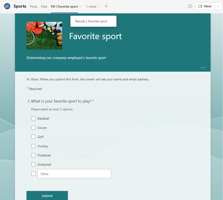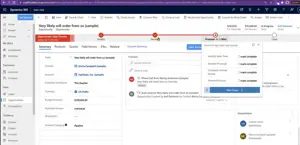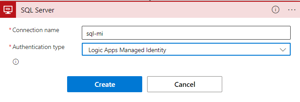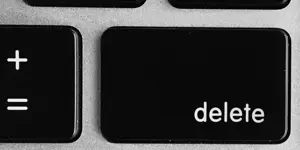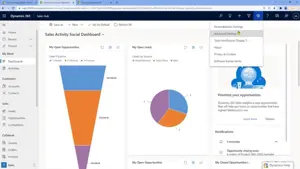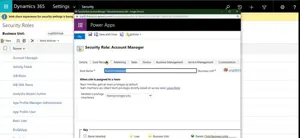Recent Content
Viva Engage Storylines Made Simple
Viva Engage is Yammer, and Yammer is Viva Engage. Viva Engage is integrated within Microsoft Teams, enabling a flow of work across connected applications. Learn about Viva Engage Storylines, Viva Engage Topics, and Answers in Viva. Also, get examples of when to create your own personal story and when to create a community post.
Integrating Microsoft Forms with Microsoft Teams
When it comes to collecting information and reviewing the results, Microsoft Forms makes the job easy. Forms has seamless integration with Microsoft Teams, there’s a simple-to-use interface, and you great flexibility for creating the tools you need to get the job done.
Moving the Opportunity Forward by Developing it with Required Information - Dynamics 365 Sales
A very important stage of any Dynamics 365 sales opportunity is “develop.” You want to make sure that you are developing the opportunity with all of the required information so you can take it to the next stage which is usually Proposed (unless it's been customized to something else). This video shows you exactly how to develop an opportunity.
How to Use Managed Identities in Your Azure Logic Apps
Make your Azure Logic Apps more secure by using managed identities in your connections. In this article, we'll guide you through the process to set this up.
How to Bulk Delete Microsoft 365 Users
This "how-to" article teaches you how to bulk delete your Microsoft 365 (Office 365) users with the Microsoft 365 admin center and Windows PowerShell. Besides giving you the necessary details, it also gives you a video to help you learn things better.
Excluded File Extensions in OneDrive Personal
Microsoft has added the ability for OneDrive Personal users to exclude file extensions from sync, but Office file extensions are excluded. Learn how this works in the latest update of OneDrive Personal.
Top 5 Reasons Companies Should Move Workloads to the Cloud
Moving your organization's workloads can entail some short-term pain, but the benefits are substantial: cost savings through right-sizing virtual machines, increased redundancy with availability zones, automatic resource scaling, reduced server deployment time, and eliminating hardware failure concerns. These advantages over an on-premises setup mean you should consider the cloud when renewing hosting agreements or purchasing new servers.
Dealing With Winget Upgrade Issues
Updating and maintaining applications, apps, and API support (like .NET) can get interesting on Windows operating systems. Winget helps tame this constant chore, and handles updates quickly and well. Learn what to do when upgrades fail or other issues occur.
Show Your Dynamics 365 Sales Records in Microsoft Outlook
You can set up the configuration to show the records from Microsoft Dynamics 365 Sales directly in Microsoft Outlook for any user. It does require some complex configuration, but once you get it all figured out, it works like a charm. This video shows you step by step exactly how to set it up.
Deep Dive Into Azure Key Vaults With Use Cases
Azure Key Vault can store keys, secrets and certificates and use them securely in the cloud. This video describes how to configure them. Similar methods exist that use the same principal, but they are outdated. Learn how to apply the least privilege concept to our Key Vault using the Key Vault delegation model to have a better control and security over the items store in the Key Vault. Finally, the video ends discussing two use cases for using secrets in Azure Key Vault.
IaaS, PaaS or SaaS: Which Platform Is the Correct Solution for Our Workload?
How does your company choose between IaaS, PaaS, and SaaS. Each platform has different use cases. Learn why you want to consider factors like functionality, cost, deployment ease, and general management.
Create Security Roles in Dynamics 365 CE (CRM) by Copying an Existing Role Definition
There's an easy way and a hard way to create a security role in Dynamics 365 CRM. This video demonstrates both of the ways. The easy way is to copy an existing security role and make changes by toggling specific security rights or rows and columns of them making it a much faster process.