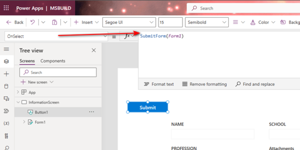Recent Content
A Graphical Winget Alternative: WingetUI
The Windows Package Manager (winget) runs at the Windows Command Prompt or in PowerShell. This fourth article in the winget series explores WingetUI. Winget is a graphical tool that supports winget, but also other package managers including Scoop, Chocolaty, PIP, and Npm. It gives users a simplified, streamlined package management experience.
Using Your Own Data With Azure OpenAI
Adding your own data to Azure OpenAI will allow you to ground it to your specific documents for accurate answers on any given subject. This article takes you through that process via Azure AI Studio, then shows you how to perform REST API calls to enable its use in Power Automate and Power Apps.
How to Get Microsoft 365 Exchange Mailbox Reports Using PowerShell
This “how to” article explains how you can retrieve useful Microsoft 365 mailbox-related information by using the Get-Mailbox PowerShell cmdlet. Besides giving you the necessary details, it also gives you a video to help you learn things better.
Introduction to Power Platform Connectors
This first article in the "Power Platform Connectors A to Z" series introduces Power Platform custom connectors, describing what they are, how they operate, and their benefits to businesses. It gives an overview of potential use cases, security implications, required skills, prerequisites, and associated costs. The article also includes steps to get started and key elements in custom connector design.
Next-Level AI
Generative AI such as ChatGPT and technologies like OpenAI and Azure OpenAI will transform businesses and jobs. This article explores how machine learning and artificial intelligence generate and understand natural language with writing assistance, code generation, conclusions from data, and more.
Using Microsoft Shifts to Track Hybrid Work Schedules
Shifts in Microsoft Teams is an often-overlooked app in the Microsoft stack because it’s marketed as being for firstline workers, who don’t have their own computing devices. However, with a few simple tweaks, an organization can use Shifts to track who is working from home or from the office on any given day.
How to Connect to Microsoft 365 Exchange Online With PowerShell
This “how to” article explains how you can connect with Microsoft 365 (Office 365) Exchange Online using PowerShell. Besides giving you the necessary details, it also gives you a video to help you learn things better.
Exploring Azure Functions: Serverless Computing for Modern Applications
Azure Functions is a serverless computing service from Microsoft Azure. Developers can build and deploy applications without having to manage underlying infrastructure. With scalability, cost-effectiveness, and seamless integration, Azure Functions empowers development of modern, event-driven applications in the cloud.
Deep Linking for an In-App Admin Approval Screen in Power Apps
Implement deep linking for an in-app admin approval screen, to streamline the approval process in Power Apps. This makes it easier for administrators to access and approve requests and improves the user experience.
Protecting Service Accounts in Active Directory from Cyberattacks
Service accounts are essential for Active Directory service and application support. With such high privileges, service accounts are often leveraged in cyberattacks, which requires them to be secured.
5 Ways to Track and Measure Productivity in Microsoft 365
By focusing on five key areas, organizations can harness the full potential of the Microsoft 365 ecosystem and cultivate continual improvement. In a digital-first world, understanding and optimizing digital productivity is a critical component of an organization's strategic toolkit. Tracking and measuring digital productivity is key to remaining agile, competitive, and future-ready in our evolving business landscape.
Simplified Sharing
Now rolling out everywhere, Microsoft has tried to simplify the sharing experience in Windows, OneDrive, SharePoint, etc. The experience used to vary significantly depending on which product you started with, but now is it easier to share folders and files? Generally, yes. But changes to some default settings don't seem to have a GUI.