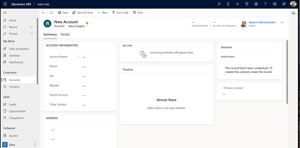Recent Content
Working with Microsoft Azure Active Directory Applications – Part 1
Microsoft Azure Active Directory (Azure AD) applications are cloud-based applications that can be integrated with Azure AD for authentication and authorization purposes. Using such applications provides a way to centrally manage and secure access to your cloud-based applications and services using Azure AD identities and credentials. See here how the use and management of applications works.
Microsoft Launches Loop Web and Mobile App: First Look and Comparison with Notion
This post introduces Microsoft Loop, talks about its value proposition for business users, and explains why it's different from Notion – and not just a copy.
6 Steps to Synchronize SharePoint With File Explorer
To get the most out of SharePoint, it's important to be able to access and manage your files directly from your local computer. Learn how to connect Microsoft SharePoint to File Explorer by using OneDrive, allowing you to easily access, edit, and share files with your team and organization.
Use Azure DevOps to Create an End-to-End Cloud Deployment Pipeline
Windows systems administrators should consider “future-proofing” their careers by embracing DevOps principles such as infrastructure as code (IaC) and continuous integration and delivery. This article presents a lesson for Windows system admins; you’ll quickly pick up the basics using Azure DevOps as the development and deployment platform.
Exploring the Preview Release of Microsoft Teams
Microsoft announced the release preview of Microsoft Teams desktop app that includes enhancements that makes it faster, simpler, smarter, and even more flexible than the classic Teams desktop app. It is faster when installing and launching while consuming less resources. It is simpler by providing better notifications, organization, and customizations, and it provides better installation and update options, as well as now being integrated with Microsoft’s AI technologies.
Managing Content Providers in Viva Learning
As a Viva Learning administrator in your organization, you can set up content providers such as LinkedIn Learning, Pluralsight, edX, Coursera and more. This video shows you where to configure the content providers in Viva Learning.
Understanding SharePoint Server Subscription Edition
Microsoft has announced that SharePoint Server Subscription Edition is the last major release for on-premises, and that they will continue to provide security updates, hotfixes, and feature enhancements to it. This article guides you through the considerations necessary to plan and perform your upgrade to the SharePoint Server Subscription Edition.
Show the Content from Your Organization in Viva Learning - for Admins
Viva Learning administrators can expose the pre-built content in their organization through Viva Learning portal. The content can be in the form of videos, documents and other artifacts. This video shows how to set it all up.
How to Turn on Pronouns in Microsoft 365 [he, him, she, her, they]
Pronouns are the words we use to replace someone's name in a sentence, such as “he,” “she,” or “they” in English.
The ability to allow people in your organization to display their pronouns on the profile card is OFF by default for your tenant.
If elected, after you have turned pronouns ON, it is optional for users to add pronouns to their profile.
Pronouns will be shown next to the name in the top section of the profile card in Outlook on the web and Teams. Pronouns will be visible to everyone in your organization.
OneDrive vs. OneDrive for Business
Compared to other cloud manufacturers like Box, Dropbox, etc., there is more to OneDrive than just cloud storage. Learn how to improve OneDrive installation, learn key differences between OneDrive - Personal and OneDrive for Business, and learn how to avoid some future difficulties. Plus, read tips for how to get past the 300,000 files limit.
SharePoint Certificate Management
Microsoft has finally made SSL and TLS simpler and easier to manage with SharePoint Server Subscription Edition, providing a Central Administration settings panel as well as PowerShell cmdlets to manage certificates.
Creating an Account in Dynamics 365 Sales
Account is one of the core tables in Dynamics 365 Sales. This video shows you a couple of different ways of creating an Account and what to watch out for.

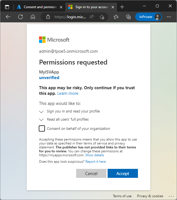
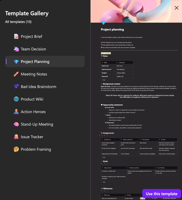
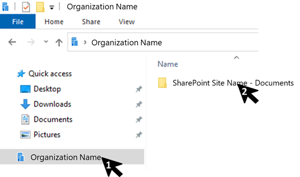
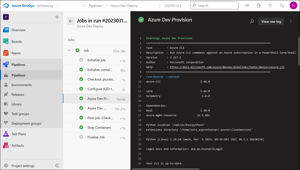
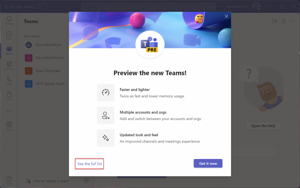
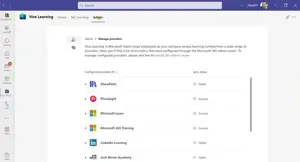

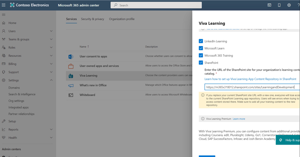
![How to Turn on Pronouns in Microsoft 365 [he, him, she, her, they]](https://stormstatic.azureedge.net/storm/40e8fe02-8ebb-417f-2e05-08da06d53893/202304/how-to-turn-on-pronouns-microsoft-365.png?w=300&h=200&mode=max&o=webp)