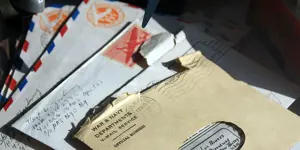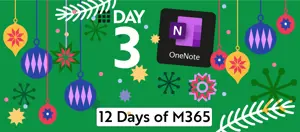Office 365 Content
Introducing Password-Protected Downloads in Defender for O365
Learn more about the latest update from Microsoft Defender for Office 365. Starting from mid-March 2024, this update includes the added protection of password-protected downloads for quarantined emails directly from the Email Entity Summary Panel.
Strategies for Securing Sensitive Information in Microsoft Teams
The role of Microsoft Teams has grown significantly over the past few years. Its seamless integration of chat, video conferencing, file sharing, and various productivity tools has become a popular platform for companies of all sizes. However, this increased usage also means a higher risk of exposing sensitive data.
Data Loss Prevention Strategies in Microsoft 365
Microsoft 365 provides robust Data Loss Prevention (DLP) strategies to prevent unauthorized access, misuse, or transfer of sensitive data. Microsoft 365's user-friendly interface simplifies the management of DLP policies. Customized DLP policies created using the compliance center classify data based on sensitivity, communicate guidelines organization-wide, and adapt to evolving data protection needs. In this article, learn guidelines about steps to take before you create DLP policies, which goals to set, and define success criteria, then learn tips for how to create DLP policies and how to roll them out.
How to Use Message Trace to Track Microsoft 365 Emails
This “how to” article teaches you how to run a message trace to generate reports on undelivered emails using the Microsoft 365 Exchange admin center and Windows PowerShell. It also gives steps to investigate why a message failed and how to fix the issue.
How to Organize Mail in Microsoft 365 Outlook on the Web
This “how to” article teaches you how to organize emails in Microsoft 365 Outlook on the web. It explains how you can create folders, inbox rules, sweep rules, categories, flag/pin emails, and filter emails based on the default filters available. Besides giving you the necessary details, it includes a video for those who like to watch and learn.
How to Create Mail Flow Rules With Exceptions
This “how to” article explains how to create mail flow rules with exceptions by using the Microsoft 365 Exchange admin center and Windows PowerShell. Using an example where an organization’s new hires are subjected to phishing attacks, the article shows how to create a rule to monitor malicious mail and to let only legitimate mail pass through.
On the First Day of Christmas, The Waffle Brings to Me...Everything Wrapped up in Microsoft Teams!
You know you've got the whole package tied up with a big shiny bow when you use Microsoft Teams. Read all about it in this twelfth installment of Shortcut Shari's Countdown to Christmas using technology.
On the Second Day of Christmas, the Waffle Brings to Me...My Files in the Cloud
Whether it's photos of your holiday feast, trip journals from your great adventures, or videos of holiday fun, you can organize your work--even if it's business-related--in OneNote. Read all about it in this eleventh installment of Shortcut Shari's Countdown to Christmas using technology.
On the Third Day of Christmas, the Waffle Brings to Me...Agendas in My OneNote
When you need your days to be as organized as your cookie decoration assembly line, keep track of your thoughts, meeting notes, and schedule using OneNote. Read all about it in this tenth installment of Shortcut Shari's Countdown to Christmas using technology.
On the Fourth Day of Christmas, the Waffle Brings to Me...Forms to Gather Info
Even the elves need help getting all of Santa's Christmas stockings stuffed accurately, and what's better than Forms to help make sense of it all? Read all about it in this ninth installment of Shortcut Shari's Countdown to Christmas using technology.
On the Fifth Day of Christmas, The Waffle Gave to Me...SharePoint for EVERYTHING!
If your hot toddy tastes more like a wassail cup, you'll want to record it all in SharePoint. Read all about it in this eighth installment of Shortcut Shari's Countdown to Christmas using technology.
On the Sixth Day of Christmas, the Waffle Brings to Me...Digital Stories Using Sway
When your visions of sugar plums need to dance in your customers' heads, tell your digital story with Sway. Read all about it in this seventh installment of Shortcut Shari's Countdown to Christmas using technology.