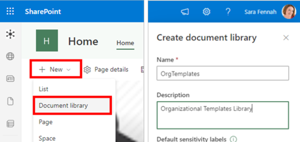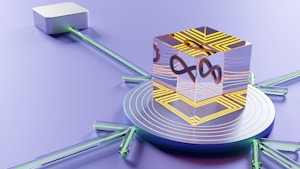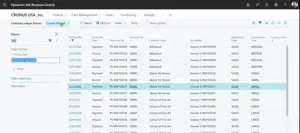Recent Content
Run Your Events the Right Way With Dynamics 365 Marketing — Part 1
Discover the event management capabilities of Dynamics 365 Marketing, often overlooked by customers. The software offers pre-event planning tools such as setting up registrations, defining registration granularity, managing logistics and sponsors, integrating streaming providers, and handling approvals.
Boost Productivity and Collaboration With Custom Solutions in Teams and Microsoft 365
Discover how custom solutions in Teams within Microsoft 365 can boost productivity and collaboration levels. Learn how to create custom apps and integrations to streamline workflows and enhance team communication, by using Microsoft's comprehensive productivity suite.
How to Assign a Microsoft 365 User License
This "how-to" article teaches you how to assign licenses to Microsoft 365 (Office 365) users with the Microsoft 365 admin center and Windows PowerShell. Besides giving you the necessary details, it also gives you a video to help you learn things better.
Azure Machine Learning Compute Review
In this series, “Tech Leaders’ Journey to AI Using Azure Machine Learning Platform,” I have 15 articles on concepts ranging from MLOps to a step-by-step approach for model development and deployment. This third article describes Azure Machine Learning compute options, why you need compute, and how to create compute in Azure Machine Learning. The list of other articles in the series appears at the end of this article and, as the series is published, the articles will have links to each other.
Making Microsoft Search Results Your Own With Answers
Harness the power of Answers in Microsoft Search through four of its key features: Acronyms, Bookmarks, Questions and Answers, and Locations. Customizing these features to show organization-specific results can provide a relevant and efficient search experience within your organization.
Managing Custom Office Templates With an Organization Assets Library
The organization assets library is a feature of SharePoint Online that organizations can leverage to store images for use in sites and pages or to provide templates for use in Microsoft 365 apps (Word, PowerPoint, and Excel). This article focuses on using an organization assets library for Microsoft Office templates.
Build and Deploy Web Applications With Azure DevOps
Learn how to build and deploy web applications using Azure DevOps as a Continuous Integration and Continuous Delivery (CICD) service. We cover some concepts about building and deploying with Azure DevOps, then build and deploy an ASP.NET core application using pipelines to an Azure web app.
Why the Business Should Lead Microsoft Viva Projects, Not IT
When it comes to an employee experience platform such as Microsoft Viva, learn why you need to involve your business units in implementation, and not just IT.
Managing and Optimizing SQL Server
You can improve SQL Server performance and maintenance by paying attention and tweaking five key settings after the default installation is finished: system and database file locations, memory allocation, database default settings, the alias, and scheduled backups, including transaction log backups.
Filter Lists of Records by Date Range in Dynamics 365 Business Central
You can use a trick in Dynamics 365 Business Central to filter any list of records by a range of dates. This video demonstrates exactly how to do this.
Importing and Exporting a List Template (.stp file) in SharePoint
Developers want an effective way to import SharePoint data for reuse across sites and to preserve environment settings, rather than starting from scratch. In the modern experience of SharePoint, the option to upload a list template isn’t obvious. Also, when uploading, you might get a message that you don’t have access. In this technical article and video, learn how to import lists using the classic experience in the SharePoint admin center.
How to Block Microsoft 365 User Accounts Using PowerShell
This "how-to" article teaches you how to use PowerShell to block Microsoft 365 (Office 365) user accounts in case of security threats. Besides giving you the necessary cmdlets, it also contains a 6-minute video version of the article.