How to Deploy Power Platform in a Mid-Market Enterprise
In today's fast-paced digital landscape, companies can use technology to streamline operations, drive efficiency, and remain competitive.
Microsoft Power Platform offers a suite of powerful tools that enable businesses to build custom applications, automate processes, and gain valuable insights from their data—all without the need for extensive coding expertise.
This article shows, step-by-step, how to deploy Power Platform for a mid-market company and gives quick wins to get your company started.
The suggested steps are as follows:
- Step 1: Define your goal and strategy
- Step 2: Brainstorm which use cases to address
- Step 3: Build a team
- Step 4: Find candidates for citizen development
- Step 5: Define the decision criteria for app support
- Step 6: Document your strategy and your governance policy
- Step 7: Establish your environment strategy
Market Trends
According to Leveraging AI and Copilot in Microsoft's Power Platform: Automating Workflows, Building Apps, there are 33 million active users of Power Platform each month, from 500,000 organizations.
According to Low-code signals 2023, 89 percent of CIOs and IT pros say that low code has increased efficiency in their company.
International Data Corporation (IDC) predicts that there will be 750 million applications by 2025.
Here’s how your company can get started.
Step 1: Define Your Goal and Strategy
Start with “Why?” Why do you want to deploy Power Platform? Document this idea, so that you can refer to it during the implementation. Having a clear and well-defined reason will serve as the foundation for your deployment strategy and will guide your efforts throughout this journey.
Define and document SMART (Specific, Measurable, Achievable, Relevant, and Time-Bound) goals. For example:
- As an IT department, we want to respond in two to three weeks to business requirements with cloud solutions that IT builds.
- As an organization, I want more collaboration between IT and the business, so that we are more competitive.
- As an organization, we want to fail fast, so that we don’t spend six months developing a mobile application that few people use.
For more information, see Measuring the business value of Power Platform solutions.
Step 2: Brainstorm Which Use Cases to Address
Think about which business cases you want to address in your company. Work with the subject matter experts (SMEs) in your company to brainstorm and document potential use cases you want to solve with a low-code platform. For example, you can gather architects, product owners, IT project managers, business analysts, and business representatives.
Using the design thinking method is a great way to ideate the best solution.
Think about what problems your business users try to solve by themselves; perhaps they’re doing so by using Microsoft Excel, Access, Power BI, a technical paper, or an IT vendor. Think about pain points that employees have, where the IT department hasn’t yet been involved.
List these use cases by importance, impact, and complexity, starting with the most impactful and least complex. This gives you an initial roadmap that you can potentially give to the IT department first.
Step 3: Build a Team
A low-code or no-code platform is a company-wide project. More than ever, you’ll require multiple skills, resources from different departments, and sponsors.
This type of team is known as a center of excellence (COE). They will collaborate to achieve your goals with Microsoft 365 apps and Power Platform.
Examples of COE tasks include:
- Define and review the strategy.
- Instruct, train, help makers (non-IT professionals who create apps using a no-code/low-code platform; Microsoft calls them citizen developers), and inform stakeholders.
- Promote the platform with communication and marketing.
- Govern and define rules to ensure quality, security, and data privacy.
- Stay abreast of new, impacting features and technologies in the Microsoft roadmap.
- Operate the platform.
I suggest the following roles. (The same person could take on some of these.)
| Role | Description | |
| IT sponsor | Promotes and defines the “why” of the project, validates the IT budget, and prioritizes the technical roadmap. | |
| Business sponsor and communication department | Promotes and prioritizes business goals; defines the “why of the platform.” | |
| Power Platform product owner | Owns the platform in terms of business roadmap execution, strategy, and adoption. The owner could also be the Power Platform architect. | |
| Power Platform architect | Serves as the go-to person for any platform change and for licensing. Validates technologies (such as opening a connector) before making them available. The architect can also be the Power Platform product owner. | |
| Change manager | Plans the adoption program for Power Platform. The change manager can also be the product owner. However, I suggest having a separate person for that role. | |
| Company architect, CISO, DPO | Oversees IT platform compliance and architecture. Works closely with the Power Platform architect and product owner. | |
| Power Platform developer, QA, UX/UI, business analyst | Create professional apps. They also help makers develop their apps. | |
| Makers (Microsoft initially called them citizen developers) | Define who your company’s makers could be. For example, the HR department? The accounting department? Communicate to them to find volunteers who want to digitalize business processes with Microsoft 365 and Power Platform. | |
| Makers champions | Lead a virtual team of makers. Serve as main point of contact to evangelize Power Platform to your company. | |
| Trainers | Train makers and the IT department on Power Platform. I suggest using an external trainer team so that your company resources can achieve other tasks such as implementing governance, administration, and helping makers. |
This list is based on my field experience. For more information and for Microsoft’s recommendations, see Center of Excellence Team by Microsoft.
Step 4: Find Candidates for Citizen Development
Makers are not new to companies. Think about employees (potentially in the IT department) who create Microsoft Excel macros, Access databases, and reports in Power BI or Excel. Sometimes Excel even contains SQL scripts to query a database.
How do you help them address their needs, be compliant, and promote Power Platform?
Here are some ideas:
- Once the IT department is ready, help the department create their applications. Word of mouth is still the most powerful marketing strategy.
- Communicate by email, social network, Viva Insights, flyer, hackathon, webinar, and company events.
- Provide an application template with a design of your company, for a coherent UI experience across applications.
- When an employee contacts your team for help, set a 1-hour weekly meeting to progress together on this application.
It is all about enablement. The Rise of the Power Platform Centre of Enablement (CoEn) has details on empowering individuals and teams to use Power Platform to its fullest potential.
Why We Need Governance
We are in an exciting era where technology is easier to manipulate. AI Copilot, for example, helps employees get started with creating an application, without needing deep IT knowledge.
Let’s make an analogy with a city to show the need for governance and how environments and data loss prevention can help:
- Power Platform assets are the citizen.
- Environments are buildings with the citizen inside.
- Connectors are the electric pole that connects everything.
- Everything together from Power Platform is the city.
- Your COE team is the mayor.
As the mayor of the city, you need to:
- Provide the best service to your citizens (=apps).
- Ensure that your citizens are safe (=secured app).
- Make sure there’s enough electricity for cars (=working connectors).
- Ensure that citizens’ data privacy is compliant with regulations (=apps respect the General Data Protection Regulation - GDPR).
Now, imagine a popular application among the sales department, which shadows the customer relationship management (CRM) system that the IT department proposes. Moreover, imagine that in the customer form of this app, there are fields requesting information such as religion, personal phone number, and other personal data. If the data leaks publicly, your company can get a large fine from CNIL, the French administrative regulatory body that applies the GDPR.
For Power Platform, as with any technology, there are risks. Having a proper governance process and suitable controls, however, reduces those risks and helps you provide a beautiful, efficient, modern, useful city to your citizens.

Step 5: Define the Decision Criteria for App Support
Imagine that a business user wants to develop an app that manipulates sensitive data and that could become popular. To mitigate risk and to ensure business continuity if there’s a bug, should the IT department own the app instead of the business user?
When we deployed Power Platform, the first governance item we defined was “When should the IT department own the app?” To decide, we used the criteria defined in Figure 2 (inspired from a Gartner suggestion).
For example, we decided that if an app that targets more than 20 people and is complex (complexity could also be because the app contains confidential data), the IT department will own that app, instead of the business user. The IT department will also be responsible for maintenance.
To determine the risk of each application, define your own matrix, similar to Figure 2.
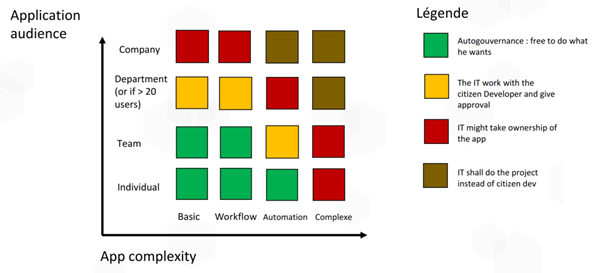
| Image created by Jeff Angama, used with permission.
Step 6: Document Your Strategy and Your Governance Policy
Next, we wrote a 20-page PowerPoint presentation to list our strategy, governance policy, and training content. This document is meant to evolve, since the strategy, training content, and rules might change as the company matures. There could also be new rules, technologies, and processes to add.
Define Technical Governance
Power Platform includes many products, as shown in Figure 3. Should your company use all of them? My suggestion is no, at least not for the first steps. Instead, as someone once said, “think big, start small.”

Companies I talk to tell me that they address almost 80 percent of use cases (for the first few months at least), by using SharePoint as a “database.” One reason might be because there are a lot of SharePoint experts. Another reason is that investing in Power Platform licenses for potentially every employee is difficult to justify to management. Microsoft 365 licenses are sufficient to start with for simple use cases. If the platform is used for more complex applications, premium licenses are considered; in this case, Microsoft Dataverse is used as a database.
For each solution that a maker wants to build, you should provide guidance about which technology they should use. This is one of the most important roles of the Power Platform solution architect.
Complex scenarios require scalable products. Dataverse is more suitable for such use cases. Also, Dataverse allows you to define a detailed permission matrix to serve different sets of users, without duplicating the application.
Decide Whether to Use Power Platform or Traditional IT Development
Because a low-code platform can have technical limitations, consider the following questions before deciding whether Power Platform is appropriate for your use cases:
- Should we use (or improve upon) a corporate application to address a new business need?
- Should we purchase a new product to address this need?
To determine if Power Platform is a good candidate in terms of technology, pricing, maintenance, and other factors, build a decision matrix.
Even if you decide to that low code is appropriate, there are many choices within Microsoft 365 and Power Platform, before you invest time creating a solution in Power Apps.
In fact, there are no-code solutions that you can extend with Power Platform technologies. For example:
- Microsoft Forms enables you to capture information from end users (internal or external). You can then connect Power Automate to it to send email, trigger approvals, and perform other tasks.
- Microsoft Lists supports offline mode on phones and can connect to Power BI and Power Automate to perform Create, Read, Update, Delete operations.
To help makers implement their solutions, adapt your training to include the technologies you decide on.
Step 7: Establish Your Environment Strategy
In Environments overview, Microsoft defines a Power Platform environment as follows:
“A Power Platform environment is a space to store, manage, and share your organization's business data, apps, chatbots, and flows. It also serves as a container to separate apps that might have different roles, security requirements, or target audiences.”
Default Environment
Extending the analogy in the “Why We Need Governance” section earlier in this article, buildings contain apps. As mentioned in Manage the default environment, anyone in the company can create Power Apps and Power Automate applications, and there’s no way to disable this.
In a customer survey, 30 percent of applications that were created had the word “test” in the name, implying that they’re being used for testing purposes. Makers sometimes duplicate applications and work on multiple versions. Imagine how this potential sprawl of applications affects risk in terms of adoption and increased maintenance.
The default environment relies on a single Dataverse database. This can lead to a security risk when multiple apps rely on the same database.
Here are some ways you can manage application sprawl in this default environment:
- Consult the out-of-the-box administration reports. These have limited information though.
- Install the open-source initiative Microsoft Power Platform Center of Excellence (CoE) Starter Kit, and manually take action on those applications. Installation can be tedious for a limited resource team.
- Get a premium license for your Power Apps and Power Automate users, and leverage managed environments from Microsoft.
- Get a third-party application like AvePoint, which specializes in governance for SharePoint, Teams, and Power Platform.
Define When to Create New Environments
For example, for security purposes, you should isolate applications in a dedicated environment that provides a dedicated Dataverse database.
The following tools help makers deploy their applications to an environment:
- Solutions (virtual container containing multiple apps/automations)
- ALM Accelerator
Configure Data Loss Prevention to Avoid Risks
A maker who wants to harm their company or a ransomware attack could create a Power Automate workflow that reads emails and publishes them to public spaces such as Twitter or websites.
Data loss prevention (DLP) enables you to block certain connectors. Connectors allow apps to interact with other systems and to take actions on data. If you implement DLP, users need to make a request with the IT team, when they have a need. You can then dedicate an environment where those connectors are allowed.
Tooling: Power Automate Template to Get Started
From day 1, within 10 minutes you can install a Power Automate template and be notified via email of new apps, flows, and connectors that are created in Power Apps and Power Automate. Use a service account so that this Power Automate always runs.

Tooling: SharePoint List of Power Platform Initiatives
For example, you can build a SharePoint list of Power Platform initiatives. Whenever you detect a new app, send an email to the maker, and ask them to enter their idea into this SharePoint list. This way, you can have a repository of applications and ideas.
Later, you can create an application that reads this list to build a catalog.
Conclusion
The benefits of deploying Power Platform using the approach described in this article reduces Shadow IT (in which an organization or individual uses IT-related hardware or software without knowledge or permission of the IT department. It also improves process efficiency in companies.
This article covered initial steps to get started with a Center of Excellence approach to deploy low code in a mid-market company. Other steps follow, as the company gains maturity with Power Platform.
With some team effort, I hope that your company can also achieve their goals with Power Platform and Microsoft 365.


